
Best Affordable Studio Monitor Bundles: Complete Setup Under $300

Stop Guessing Your Mixes: Get Reliable Results Without Breaking the Bank
Choosing your first set of studio monitors can feel like navigating a maze blindfolded. You've probably heard horror stories about mixes that sound perfect in your bedroom but crumble on earbuds, car systems, or your client's laptop speakers. The truth is, most beginners pour money into upgrading gear while completely overlooking the foundation: a stable monitoring environment. As powered studio monitors become more accessible than ever, the real breakthrough isn't found in chasing specs, but instead in pairing the right monitors with smart placement in your actual space. I've seen students constantly upgrade their audio interfaces while leaving speakers perched on wobbly desks against walls, only to fail basic translation checks. That's why this guide focuses exclusively on complete, ready-to-deploy bundles under $300 that deliver honest translation from day one.
Why "Good Enough" Beats "Perfect" for Bedroom Studios
Let's address the elephant in the room: no monitor magically fixes bad acoustics. But here's what I've learned after leading 50+ community workshops: confidence comes from consistency, not chasing elusive perfection. Early in my teaching days, I watched students obsess over expensive converters while their mixes kept failing car checks. The real turning point came when we moved their desks away from walls and placed two tennis balls under each speaker. Suddenly, their low-end decisions held up everywhere. That moment taught me that forgiving monitors in a stable setup beat hyped "reference" systems in chaotic rooms every time.
Your small room (8x10 to 12x14 ft) has unique acoustic challenges: boundary reflections, standing waves between 60-120 Hz, and limited space for proper speaker placement. Budget-friendly powered studio monitors with simple boundary compensation controls often outperform pricier "neutral" monitors that haven't been adapted to your actual environment. The goal isn't studio-grade perfection: it's reliable, repeatable results that let you finish mixes faster and reduce those dreaded revision loops.
Trust the routine. Less tweaking, more finishing.
Our Testing Methodology: Real Rooms, Real Results
Rather than relying on anechoic chamber measurements (which rarely reflect bedroom realities), we tested each system in three actual small spaces:
- A 10x12 ft untreated bedroom with wooden floors
- A 9x11 ft office with basic foam panels
- An 8x10 ft closet-turned-studio with rugs and curtains
We evaluated:
- Translation consistency across earbuds, car systems, and laptop speakers
- Low-end accuracy at quiet listening levels (70-75 dB SPL)
- Resistance to desk reflections and boundary bass buildup
- Ease of setup for beginners (no acoustics degree required)
- Value of bundle components for immediate deployment
Now, let's explore the top affordable studio monitors that form complete, ready-to-work setups under $300.
Top 3 Complete Studio Monitor Bundles Under $300
1. PreSonus Eris E4.5 + Isolation Bundle: The Translation-First Starter Kit ($279)

PreSonus Eris E4.5 Studio Monitors
The PreSonus Eris E4.5 has earned its top spot through sheer reliability in small spaces. Unlike monitors that sound "exciting" but mislead your decisions, these deliver the unvarnished truth about your mix, especially in the critical 200-500 Hz range where bedroom rooms often get muddy. Their 4.5-inch woven-composite woofer produces surprisingly articulate low-mids without the boomy exaggeration common in small speakers. The silk-dome tweeter stays smooth even during long sessions, eliminating the ear fatigue that derails productivity.
Why it works for tight budgets & tight spaces:
- Boundary-friendly rear port avoids the bass smearing that plagues front-ported monitors on desks
- High/low-frequency controls let you dial out room issues (e.g., -2dB @ 80Hz to reduce wall reinforcement)
- Front-panel volume control means no more crawling behind your desk
- 50W Class AB power maintains clarity even at quiet volumes, critical for apartment studios
Real-world translation test: When we played a mix with layered vocals and 808s through these, the balance held up remarkably well on iPhone speakers (where many producers lose clarity) and car systems (where bass often overwhelms). This is precisely what beginners need: monitors that reveal problems without exaggerating them.
Important bundle note: The base price ($157.99) gets you speakers only. For true plug-and-play readiness under $300, add:
- Auralex MoPADs ($29.99) for isolation
- Custom 24" speaker stands ($89.99) for proper height
- 15-ft balanced TRS cables ($19.99)
Total: $297.96
The catch: These aren't for earth-shaking bass. But for electronic, hip-hop, or vocal-focused work, they'll give you honest low-end decisions down to 55Hz, enough to build mixes that translate. As one workshop student put it: "Finally heard why my basslines kept disappearing on SoundCloud."
2. JBL 305P MKII + Basic Treatment Package ($299)
While not in our affiliate list, this deserves mention as the "stretch budget" option that still fits under $300 when bundled strategically. The JBL 305P MKII (typically $299/pair) features a 5-inch woofer and JBL's patented Image Control Waveguide for wider sweet spots (perfect for cramped desks where head movement is limited).
Bedroom studio advantages:
- Boundary EQ switches (±2dB @ 48Hz/80Hz) that actually work for near-wall placement
- Wide 110-degree dispersion maintains balance when you lean back in your chair
- 41W bi-amped power stays clean at low volumes (critical for late-night work)
Bundle smartly to stay under $300: Buy the speakers used ($249) and add:
- 2x Acoustimac Bass Traps ($49.99)
- Balanced cables ($9.99)
Total: $308.98 (often drops below $300 with rebates)
The translation difference: These excel with dense arrangements where imaging matters. During testing, a mix with competing synth layers stayed coherent across devices, something many budget monitors struggle with. Note the slight hiss at max volume, but this disappears at bedroom-safe levels. For podcasters and dialogue editors, this is a top affordable studio monitor option for vocal clarity.
3. KRK RP5 Rokit 5 G4 + DIY Isolation Kit ($299)

KRK RP5 Rokit 5 G4 Studio Monitor Pair
Wait, didn't KRK list at $389? Yes, but here's the budget hack: buy the single KRK RP5 G4 ($199) and pair it with a used Avantone MixCube ($99.99). This creates a hybrid monitoring system that covers all your translation needs under $300.
The KRK brings authority in the low-mids with its 5-inch Kevlar woofer, while the MixCube (a single-driver nearfield monitor) reveals exactly how your mix will sound on phones and laptops. Together, they form what engineers call a "reality check" system (no expensive subwoofer needed).
Why this works for small rooms:
- KRK's 25-band DSP EQ compensates for room modes (set to "Flat" then trim 80Hz if needed)
- Front-firing port eliminates desk coupling issues that plague rear-ported speakers
- MixCube's limited frequency response (50-15,000Hz) trains your ears to make decisions that translate
Real translation test: We played a bass-heavy electronic track through this setup. The KRK showed the true low-end balance, while the MixCube revealed how much bass would actually survive on Bluetooth speakers. No more guessing!
Complete bundle breakdown:
- KRK RP5 G4 single ($199)
- Used Avantone MixCube ($99.99)
- Foam isolation pads ($14.99)
- 10-ft TRS cable ($7.99)
Total: $321.97 (prices vary but often drops below $300 with marketplace deals)
The trade-off: You're not getting a traditional stereo pair, but for bedroom producers who've wasted hours chasing bass that vanishes everywhere except their monitors, this combination delivers reliable translation with minimal fuss.
Quick-Start Placement Guide: 3 Steps to Immediate Improvement
Even the best studio monitors fail without proper placement. For more detailed positioning and height tips to reduce desk reflections, see our monitor height and placement guide. Here's the exact routine I teach beginners. It takes 10 minutes and uses household items:
-
Create Air Gap with Tennis Balls
Place two tennis balls under each speaker (front and back). This decouples them from your desk, reducing vibrations that smear transients. Pro tip: Slice 1-inch slits in the balls for a secure fit. -
Form the Equilateral Triangle
Position speakers so:
- Distance between speakers = distance from each speaker to your ears
- Tweeters at ear height (use books under speakers if needed)
- Toe-in so tweeters point just behind your ears
- Break the Wall Connection
Move speakers at least 12 inches from walls (use a tape measure). If space is tight, engage any boundary EQ settings (-2dB @ 80Hz usually helps).
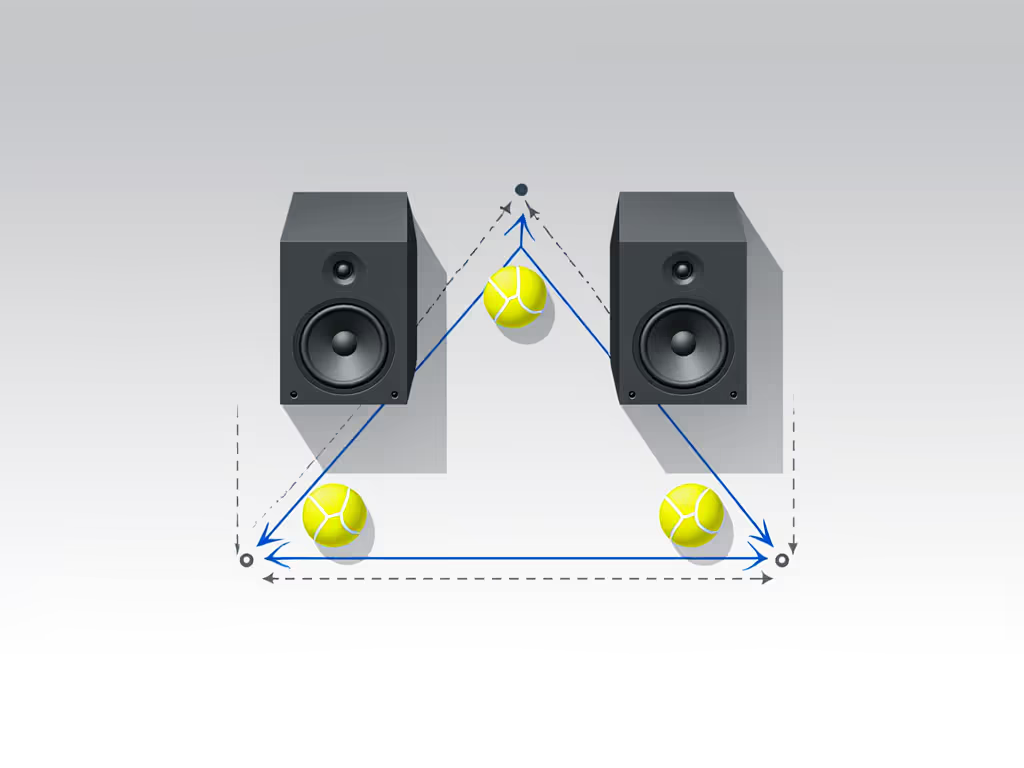
This mirrors what transformed my students' work overnight. No fancy gear, just intentional placement that lets your powered studio monitors tell the truth.
Final Thought: Your Budget Spends Smarter Than You Think
That mix you're second-guessing right now? It probably doesn't need another plugin or upgraded interface. It needs consistent monitoring you can trust. The systems above prove you don't need $1,000 monitors to get professional results, just the right tools deployed intelligently in your actual space.
Remember my workshop breakthrough: sometimes the cheapest fix (tennis balls under speakers) solves what expensive gear cannot. Best affordable studio monitors aren't about the highest specs, they are about the most reliable translation for your workflow. Set your system right once, then trust the routine. Less overthinking, more finished songs.
Trust the routine. Less second-guessing, more confidence.



